You are here: Visual Guidance > Basic information on the Operations screen > Using the navigation window
Using the navigation window
The navigation window is used to display information screens, guidance system screens and the inventory manager.
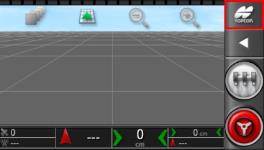

The following options are available:
|
|
System information. Displays a summary of software and system information. Use the arrows and the scroll bar to maximise and view information. |
|
|
Guidance. Displays the guidance system screen. |
|
|
GPS data. Displays GPS position, vehicle heading and information on GPS accuracy. |
|
|
System diagnostic tests. Displays memory usage, console diagnostics and error codes. |
|
|
Job information. Displays job statistics, duration and settings, and notes and guidance settings. |
|
|
Automatic section control configuration. For configuration. See the sprayer manual for information on operation. |

|
Virtual control panel. |
|
|
Settings: opens settings screen. |

|
Inventory manager. |